The Esprint 500
There are many different models of the Bowens studio flash heads. The Esprint
500 series gives full control over the lights intensity, and allows you to control both
the modelling lamp and flash tube.
Bowens Esprit 500 Kit
Padded carrying case
x2 lighting stands
x2 power leads
x2 flash heads
x1 sync lead or Trigger & Receiver
x1 reflective umbrella
x1 soft box
x1 reflective hood
x2 protective plastic caps

- Soft Box – diffuses light to soften shadows
- Flash Head / unit
- Centre bulb = modelling lamp
- Ring bulb = Flash
- Snoot – used to highlight
- Models hair.
- Spot light.
- Reflectors
- Gold = soft tones reflected
- Silver = cooler tones reflected
- Barn doors
- Umbrellas
- White = diffuses light
- Black/silver = reflects light
- Reflective hood / dish
- Trigger and Receiver
Health and safety
The ring flash shown here and the modelling lamp is made of very
fine glass that can cause painful glass splinters if broken.
• Do not touch the bulbs at any time, especially after use, as they will be hot.
• Do not knock the bulbs when fixing light accessories to the unit.
• Do not put the protective plastic cap over the bulbs until they have
cooled. Leave the light accessory in place until ready.
• Do not leave lights on when not in use
It is important to keep your work area safe
• Leads should be kept tidy and either taped to the floor or covered
with rubber mats
• Do not leave coats and bags on the floor
• Do not set your equipment up by a door way or in front of a fire exit
• Act responsibly when around expensive and fragile equipment.
The flash meter
Mode
1. 2. 3.
1. Ambient light (available)
2. Flash (not connected)
3. Flash with Sync lead
Extension tubes
Extension tubes are used for close up, macro work. They
generally come in three different sizes; 12/13mm, 20/21mm &
31/36mm (note the sizes may change depending on the
make). One or a combination of extensions increase the
magnification of the lens and are attached to the camera in
between the camera body and the lens itself.

Own images using extension tubes:
When using extension tubes you need to set the focus ring on your lens to
infinity. To focus your image you will physically have to move the camera closer or
further away from the subject. You should also set your lens to a small aperture
(f/16) and adjust the lighting units accordingly until you get the correct reading,
remember the table above. Example: if you are setting your camera to f/16 and you
are using a 31mm extension, you need to make your lighting brighter until your light
meter is reading f/22.5 (f27)
High-key lighting is a style of lighting for film, television, or photography that aims to reduce the lighting ratio present in the scene. This was originally done partly for technological reasons, since early film and television did not deal well with high contrast ratios, but now is used to suggest an upbeat mood.
Low-key lighting is a style of lighting for photography, film or television. It is a necessary element in creating a chiaroscuro effect. Traditional photographic lighting, three-point lighting uses akey light, a fill light, and a back light for illumination.
-





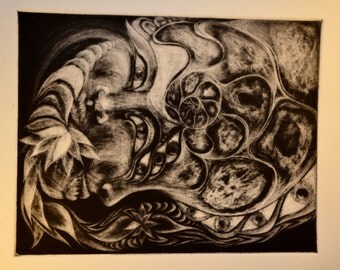




.JPG)




